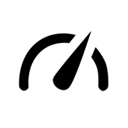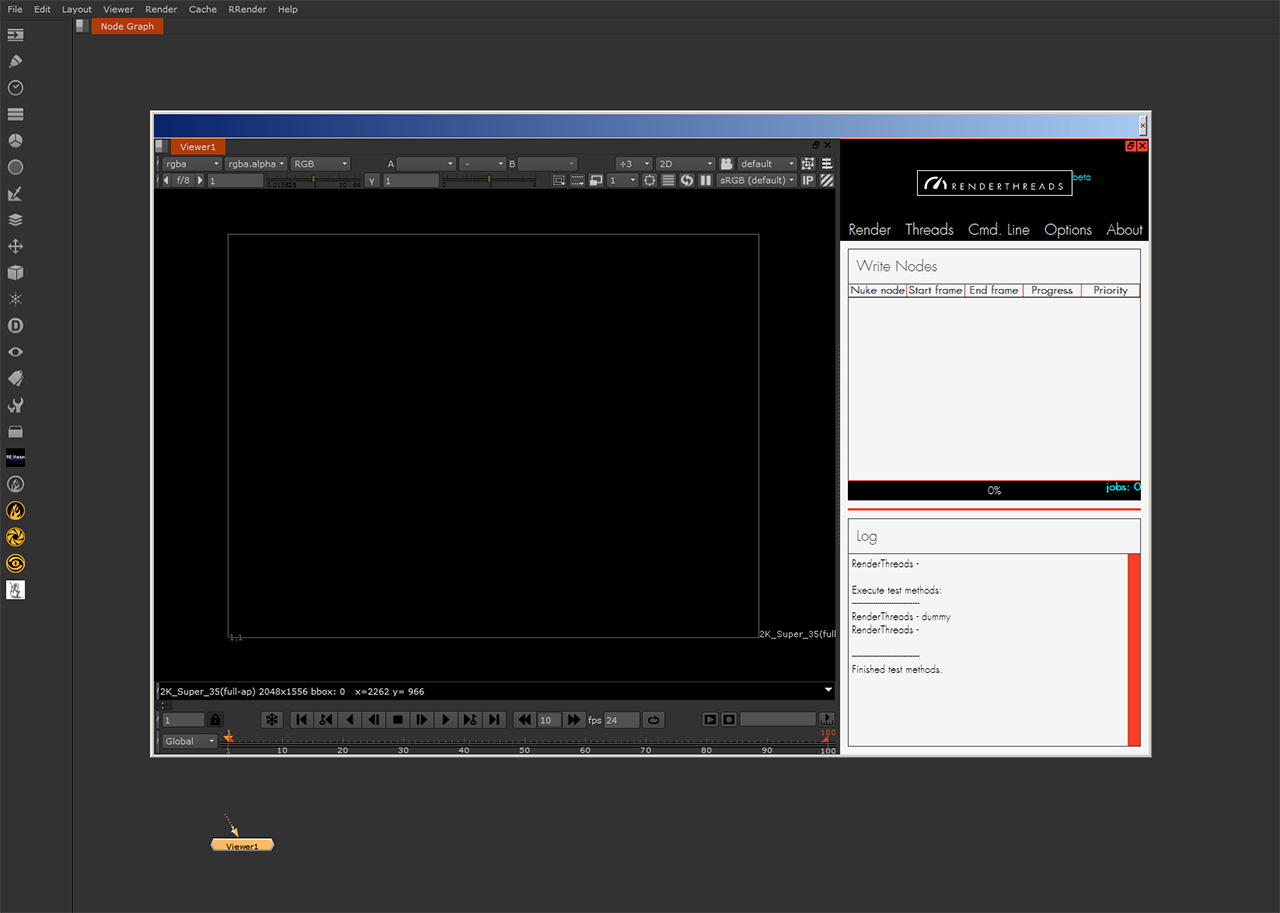Installation¶
The installation is easy. Choose one of several options.
Manual installation¶
- Go to PyPI and download the package.
- Then extract the zip and go into the folder renderthreads-x.x.x (for example renderthreads-0.2.3). In there you’ll find a folder called renderthreads.
- Take it and copy it into your Nuke site-packages (usually NukeX.YvZ/lib/site-packages/) or anywhere else on your Nuke Python path.
pip¶
If you have pip installed for your Python interpreter in Nuke you can just type the following:
pip install renderthreads
To verify the installation type:
pip list
and see if renderthreads is amongst the listed packages.
Note
In case you have pip but NOT for your Nuke Python interpreter, which might often be the case, i would still recommend doing the above procedure. renderthreads will then be installed into your default system Python and you have to copy it into your Nuke site-packages by hand but pip still provides an easy and clean way to quickly update renderthreads.
Run it¶
To start it open up your Nuke Python script editor, copy this and run:
from renderthreads import renderthreads
reload(renderthreads)
renderthreads.run()
In the case of a successful execution you should see the following window: